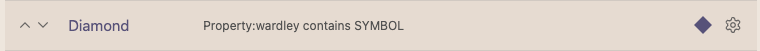Wardley Mapping in Obsidian
Complex concepts and problems? Too many variables and wide context? Wardley Maps and Obsidian could help.
When I stumbled upon Wardley maps for the first time, I saw the potential to aid my thinking as CMO at Localazy. I am kinda neurodivergent thinker connecting many dots (this comes with cons), and linear writing does not help me much to visualize more complex ideas towards goals.
That is just around the right time to explore new tools, right?
Wardley Mapping is a way to represent your business so you can see what matters, what depends on what, and what’s changing.

Wardley map is a different kind of a map. If you take a look at the picture above, this is not a map, it is a leaf. Yet, they have something in common. They clearly show the value delivery paths.
Only for Wardley mapping, these are not vital nutrients for a plant, but for a business or any other intellectual challenge.
While we are using Fibery as company second brain, I still insist on using Obsidian for my personal research. And because Obsidian is a place where my wild, unfinished ideas develop and live until they make it into Fibery, there was always an internal battle as of the tool selection. Frankly, the more tools we use the worst it becomes.
So I was looking for a way to get the best out of all worlds, and I found solution which comes pretty close to some optimal setup for building up tangible systems and meaningful decisions on top of the informational ballast.
There is a relatively new Graph Viz Plugin “Extended Graph” for Obsidian by Kapirklaa. The whole plugin is quite sophisticated and also a bit hard to learn to work with, but extremely powerful.
Why I prefer Extended Graph over Canvas
Canvas is perfect, really. However, for the purpose of faster work with Wardley maps, and keeping them up to date, and also because of my curiosity, I wanted to give a try and see if a graph view could be used for Wardley Mapping instead of using Canvas.
FYI, I never liked Excalidraw for some reason.
Ability to dynamically show entities based on advanced filters
Ability to add new entities to graph as they are created
Ability to show relations and their custom parameters
Ability to quickly draft complex connection mappings while keeping the graph clean
Ability to filter entities based on criteria such as note properties, connection properties, layers and more.
Ability to color-code, use of symbols based on setup&forget rules
Current Setup for Wardley Mapping in Obsidian
Notes level
On a note level, there are currently these properties used:
Tags for quick navigation
#strategic-node/goal - What I want to achieve
#strategic-node/opportunity - What can I do to achieve the goal
#strategic-node/blocked - what is currently blocked
#strategic-node/system - What system in place can support the opportunities
#strategic-node/implementation - What is in progress
#strategic-node/topic - Related topics for wider context and discovery
These tags are used across my whole Obsidian and they have been used before I started with Wardley Mapping in Obsidian, which helped me extremely to quickly hop on the mapping for my most important initiatives.
Properties for Wardley Mapping
wardley: [names of maps where note shall appear], SYMBOL
relation: [supports, affects, blocked-by]
What are notes tagged with property.wardley=SYMBOL?
The notes with this property are global notes named as Wardley Mapping suggests:
Genesis
Custom
Product
Commodity
Simply by adding OR filter property.wardley=SYMBOL to the extended graph, special symbols configured in the extended graph appear and I can pin them at specific position.
Extended Graph Level
The graph plugin itself is pretty robust and I am still learning how to use it properly, but these are current configurations:
Link Types
Enable Color links
Enable Display Label
Enable Color Label
Shapes (powers the SYMBOL properties)
Despite there is a promising beta feature called Layers, which could be used to quickly grasp different aspects of each map, I am not using this proactively just because the learning curve.
What I like the most about this setup
The most useful case to use a combination of Obsidian, Wardley Maps and the Extended Graph for me is definitely making a sense out of dozens of notes which are somewhat interconnected, but the real in-between-lines visibility is lost in the user interface.
Thanks to awesome States feature of the extended graph, I can save my Wardley Maps as Graph View presets and get back to them anytime I wish just by hitting a command, and voila, I am in the deep context based only on the strategic notes I can start from when re-entering an initiative or topic.
The cognitive load is reduced tremendously, and you can hop into your deep thinking sessions or get into state of flow on what matters the most to you in a few minutes. Or you can just continue to wander and develop your Obsidian further.
Obviously, I am not sharing here any full Wardley map, this is just for example on how this works, uses only one type of connection and newly created notes do not hold tags, except Ambassador Program note which was already created.
The further development of Wardley maps using existing strategic notes is exciting, boosting dopamine with quick visible results while allowing the mind to think deeply without burden of getting into details (unless you wish, because each graph node can be directly previewed in the graph without having to leave).
Another hidden benefit of this approach is the fact, that you can actually map Canvases, which can be used for various purposes, from task tracking to embeddable media, making your Wardley Map an ultimate tool for big ideas come true.
What do you think? Would you give this a try?